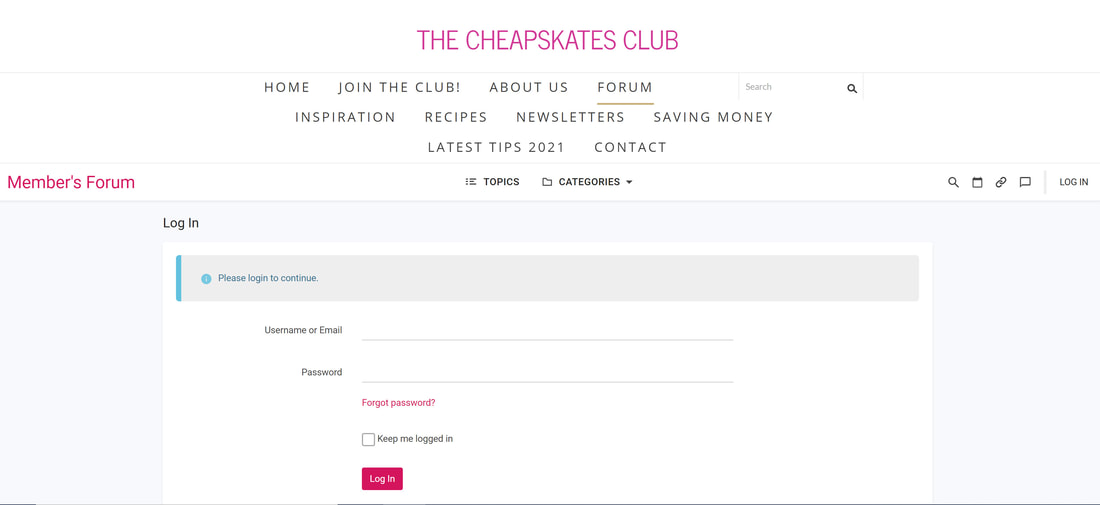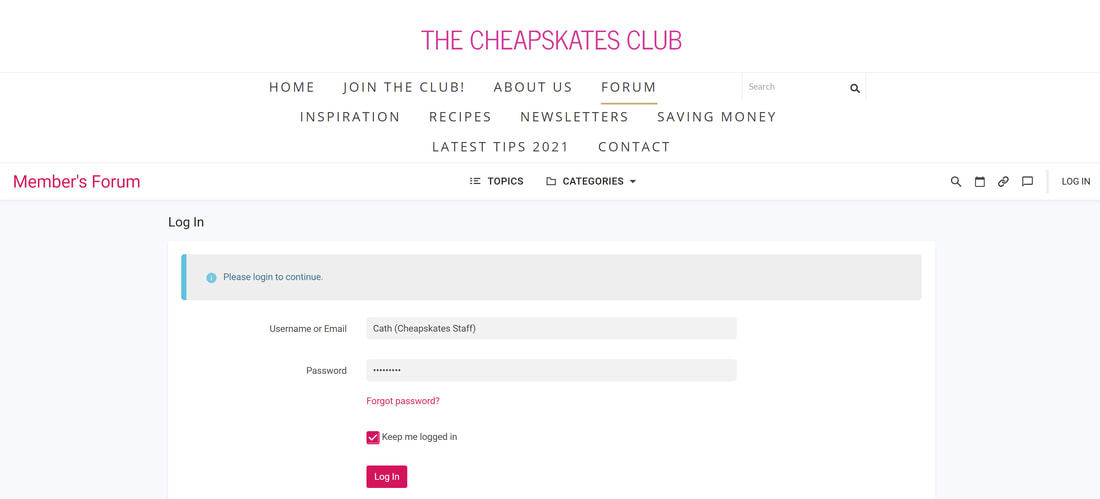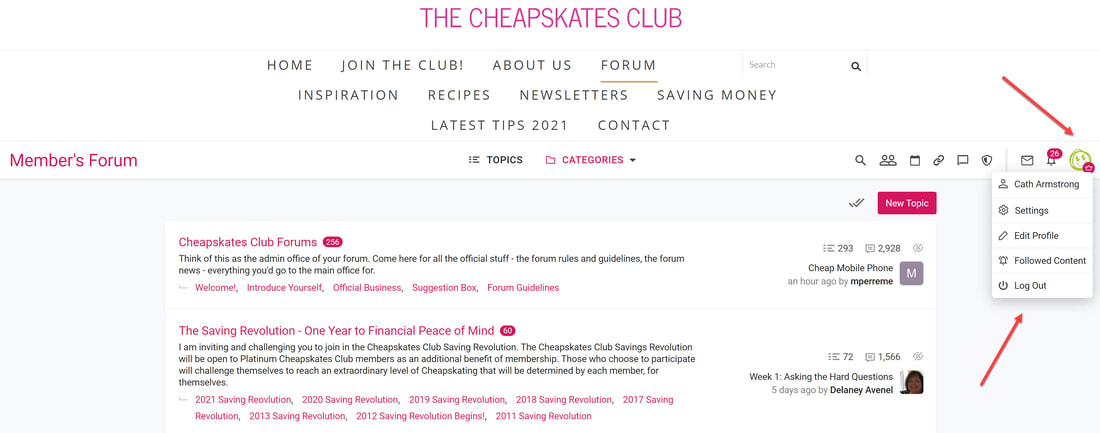How to Use the Member Forum
Here's a quick run down on how to use our Member Forum. The forum is exclusively for Cheapskates Club members. Only active members have access to the forum, and can read, start or reply to posts.
You need to log into the forum. There are a couple of reasons for this, but the main one is security. A double login ensures your information really is as safe as it can be.
So, to login, go to the Cheapskates Club. Along the top of the screen you'll see the menu.
To access the forum, click on "Forum" on the top row, last item on the right.
This screen will open:
You need to log into the forum. There are a couple of reasons for this, but the main one is security. A double login ensures your information really is as safe as it can be.
So, to login, go to the Cheapskates Club. Along the top of the screen you'll see the menu.
To access the forum, click on "Forum" on the top row, last item on the right.
This screen will open:
Follow the prompts on the screen:
1. Enter your email address or forum username
2. Enter your forum password
3. Click on "keep me logged in" to stay logged in (this means you won't need to login every time you visit)
4. Click on the pink Log in button.
1. Enter your email address or forum username
2. Enter your forum password
3. Click on "keep me logged in" to stay logged in (this means you won't need to login every time you visit)
4. Click on the pink Log in button.
If your login is successful, you'll be taken to the forum homepage. You'll see your forum username and avatar if you have set one, on the top row above the forum index, at the right.
If your login failed, you will get an error message. Check that you have the correct login details.
The default forum logins are:
Username: the name part of your email address (everything before the "@" symbol)
Email address: the email address you used on your membership application form
Password: default password is "cheapskates" and it is suggested that you edit this as soon as you login for the first time, but I know some of you choose to not do this (is it because it's easier to remember?).
If you haven't edited your login details after joining, then the defaults apply. If you have edited them, then you'll need to remember what they are.
To edit your password, click on the pink "forgot password" link and follow the instructions.
Once you are successfully logged in you can edit your profile.
If your login failed, you will get an error message. Check that you have the correct login details.
The default forum logins are:
Username: the name part of your email address (everything before the "@" symbol)
Email address: the email address you used on your membership application form
Password: default password is "cheapskates" and it is suggested that you edit this as soon as you login for the first time, but I know some of you choose to not do this (is it because it's easier to remember?).
If you haven't edited your login details after joining, then the defaults apply. If you have edited them, then you'll need to remember what they are.
To edit your password, click on the pink "forgot password" link and follow the instructions.
Once you are successfully logged in you can edit your profile.
Click on your avatar and choose from the drop down menu:
Your name (will be at the top of the list)
Settings
Edit profile
Followed content
Log out (if you've clicked "keep me logged in", logging out will cancel this. You will also be automatically logged out as soon as you close the forum browser if you didn't choose to stay logged in.
Your name (will be at the top of the list)
Settings
Edit profile
Followed content
Log out (if you've clicked "keep me logged in", logging out will cancel this. You will also be automatically logged out as soon as you close the forum browser if you didn't choose to stay logged in.